Active@ Disk Image - a PC backup solution for an entire computer or any sets of PC disks, including operating system, applications and user files. A backup image may be stored on a USB drive, network storage, burned directly to CD/DVD/BR discs, or kept on any other media.
In case of computer failure, a backup image may be used to recover your computer system or find & restore any necessary files from within an image.
Active@ Boot Disk Lite (bootable CD/DVD/USB) as a program component helps you bring a dead system back to life to restore a Windows system disk.
Active@ Disk Image creates two types of disk images:
Backup Disk Image is used for backup of entire computer or any PC disks, and contains used disk space only.
Raw Disk Image contains an identical copy of every disk sector. It can be used for backup of non-Windows systems and future data recovery.
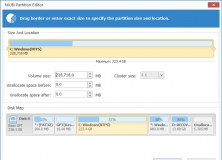
Create, resize, format, or defrag disk partitions in the safest way possible.
Comments